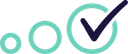Mark My Words Video Tutorials
Comprehensive video guides organized by topic. Jump to any section or follow along from start to finish.
Quick Navigation
Getting Started
Everything you need to begin using Mark My Words effectively. Start here if you're new to the platform.
Getting Started with Mark My Words as a Teacher
5:07A comprehensive walkthrough of the platform from login to evaluating work. Learn how to upload work samples, set up assessments, select rubrics, add skills, and review the complete marking workflow.
Create Assessment & Enter Details
Click "Create Assessment" and enter the assessment name (e.g., "Narrative Writing") and select the year level (e.g., Year 5). Click "Next" to proceed.
Upload Student Work Samples
Drag and drop files to upload. The system will transcribe handwritten work automatically (you'll see a spinning indicator). Assign students to each submission if they're in the system, or leave unassigned.
Select Your Rubric
Search and select from existing rubrics (e.g., "Year 5 Narrative Writing Rubric"). You can also click "Manage rubrics" to upload your own from PDF or create from scratch. The rubric shows criteria like "Ideas", "Structure", etc.
Add Skills to Assess
Browse skill categories (Commas, Adding Details, Apostrophes, etc.) and click "Add All" or select individual I CAN statements. You can add as many skills as needed - they'll show on the right side (e.g., "10/36 selected").
Monitor AI Evaluation Progress
Watch as the system completes 9 steps: Extract text → Generate PDF → Finalize marking → Generate rubric reasoning → Generate annotations → Generate feedback → Generate reasoning for skills. This typically takes up to 5 minutes per file.
Review Results in Assess Page
View the transcribed text, PDF with annotations, and use the right panel to toggle between Annotations, Feedback, Skills (colour-coded progress bars), and Rubrics (marking scheme with scores). Download reports as needed.
Setting Up Student Classes
0:58Learn how to create classes, add multiple year levels, and register students in your Mark My Words account.
Navigate to Classes
Click on "Classes" in the top navigation menu. You'll see the Classes page with the peach icon.
Click Add Classes
Click the "Add Classes" dropdown button. Enter a class name like "7A English". If your class has multiple year levels, you can add them all. You can even add multiple classes at once.
Select Your New Class
Click on the class you just created (e.g., "7A") from the class list. You'll see yourself listed as the teacher.
Add Students with Details
Click "+ Add more students". Enter the student's first name, last name, email (optional), and select their year level. You can add multiple students at once using "Add a row".
Save Student Information
Click "Add 2 Students" (or however many you've added). Students will now appear in the class list with their details and year level.
Managing Staff and Classes Effectively
0:51Discover how to add other teachers to your school, set admin vs teacher permissions, assign teachers to classes, and manage multiple staff members across your organisation.
Navigate to Staff Management
Go to the Staff or School settings section where you can manage teachers and administrators at your organisation.
Add New Teacher
Click "Add Teacher". Enter their name (e.g., "James Smith Sr") and email address. Email is required for teacher accounts so they can log in.
Choose Permission Level
Select either Admin or Teacher. Admins can see all assessments and delete other teachers - they really control classes. For standard permissions, just make them a Teacher.
Assign Classes
Select which class(es) to add the teacher to (e.g., "7A English"). You can add them to one class or many different classes. You can manage many teachers all at once if needed.
Confirm & Verify
Click "Add 1 staff member" (or however many). The teacher now appears in your staff list. Check the Classes section to verify - you'll see the new teacher listed as a teacher for that organisation and their assigned classes.
Core Features
Essential features for daily teaching and assessment workflows.
Building Student Portfolios
0:56Discover how student portfolios are automatically built as work is added to the system. Track skills, monitor progress, and view the complete student journey.
Navigate to Student Portfolio
Go to Classes, select your class (e.g., "7A"), then click on a specific student name (e.g., "James Smith Jr") to access their individual portfolio.
View Portfolio Overview
See Submission Stats (Total Submissions, Skills Assessed, Overall Progress) and a colorful progress ring showing skill proficiency levels. Toggle between "Portfolio of Work" and "Overall Progress" tabs.
Review Work Submissions
In the "Portfolio of Work" tab, see all submissions listed chronologically (e.g., "Narrative Writing today"). Click to expand and view the actual work with annotations highlighted in yellow.
Track Individual Skills
Switch to "Overall Progress" tab to see skill groups (e.g., "Creative Writing - Years 5-6"). View individual skills with color-coded progress bars (red=25%, yellow=50%, green=80-100%) and proficiency labels (Mastered, In Progress, Not Started).
Monitor Skill Health
Each skill card shows "Skill Health" with a visual indicator, Recent Assessments, and Current Score percentages. This helps identify which skills need more practice.
Allowing Students to Upload Work Directly
1:42See how students can upload their own work, receive instant feedback and annotations, and submit drafts to speed up their learning velocity.
Student Logs Into Portal
Students access their Mark My Words account using credentials provided by their teacher. They can "View as Student" to see the student perspective.
Start Writing or Upload
Students can either start typing directly in the text editor or upload a document. Click the upload button to add files (photos of handwritten work or digital documents).
Select Rubric & Mark as Practice
Choose the appropriate rubric (e.g., "Creative Writing", "Narrative Writing"). Select "Practice attempt" so it doesn't count toward final grades but still provides feedback.
System Extracts & Processes
The system extracts text from the document (whether typed or handwritten), generates a PDF, and begins evaluation. Students see a rocket ship animation indicating processing is happening.
View Feedback & Annotations
Students receive feedback and see their work with yellow highlighted annotations. They can view both the transcribed text and the original PDF side-by-side. Note: Students only see feedback, never the scores.
Resubmit & Track Progress
All work is automatically logged to their portfolio under the Classes tab. Students can submit another draft based on the feedback, which really speeds up their learning velocity.
Advanced Features
Adapt the platform to your school's context by adding your own rubrics and skill groups to your organisation.
Creating Custom Rubrics and Skill Groups
1:29Learn how to adapt the platform to your school's needs by creating custom rubrics (from PDF or scratch) and managing skill groups for comprehensive tracking beyond standard rubrics.
Access Rubrics Management
Navigate to the Rubrics section. Click "Create your own rubric" to start the customization process for your school.
Choose Upload Method
Upload from a PDF file (recommended for schools) OR create from scratch. The from-scratch interface looks complex because it can adapt to many different rubric types and structures.
Customize Rubric Details
If creating from scratch: add or delete criteria, assign year levels, change the subject, and give it a name. The system can take all different views and adapt to various structures.
Save & Share Rubric Across Your Organisation
Once created, the rubric is available to all teachers and students at your organisation. One teacher creates it once, and all work gets logged consistently to that rubric.
Configure Skill Groups (Separate Feature)
Navigate to Skill Groups to add I CAN statements that aren't included in rubrics but need tracking - implied skills, checklists, etc. These are additional skills the AI can track beyond the rubric criteria.
Collaboration
Work together with colleagues for consistent assessment and moderation.
Moderating with your Colleagues
2:05Learn how to set up collaborative moderation sessions, add participants, and work together to evaluate student submissions for consistent assessment standards.
Start a Moderation Session
Navigate to the moderation section and click "New Moderation Session". This allows you to review work collaboratively with colleagues.
Add Participants
Invite other teachers from your school to join the moderation session by selecting them from your staff list.
Select Work to Moderate
Choose which student submissions you want to review together. You can select multiple pieces of work from different students or classes.
Collaborate on Evaluation
Work together to evaluate submissions, discuss assessments, and ensure consistency across teachers. All participants can view and comment.
Finalize Assessments
Once the moderation is complete, finalize the agreed-upon assessments. This ensures consistent standards across your school.
Need Additional Help?
Can't find what you're looking for? Our support team is here to help you get the most out of Mark My Words.